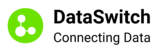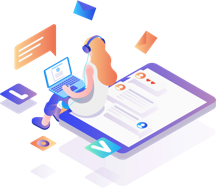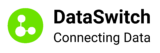Best Practices on the Road from On-Premise to the Cloud – Part 1/2
Best Practices on the Road from On-Premise to the Cloud – Part 1/2
Companies worldwide are exploring digital transformation initiatives for a competitive edge. Data modernization that revitalizes existing applications and utilizes the power of the cloud is a hot trend in digital transformation. Modernization that shifts from on-premise to the cloud enables scalability, automation and better availability of data and applications and it’s far more cost-effective. Research indicates that by 2022, 75% of databases and 90% of new applications will be in the cloud.
Moreover, by the year 2022, 99% of all data in digital universe will be unstructured and the volume of this data is increasing at a rate of 62% YoY.
These massive volumes of unstructured data are fueling data modernization projects that entail a shift from on-premise to the cloud. You can get a deeper understanding of the shift underway in our blog Why Data Modernization is the Key to Boosting Scale & Availability of Existing Applications.
Traversing the 5 Steps of Cloud Migration
Cloud migration is not a one-shot trip. It is a process with stages that happens over time ranging from a few months up to a year. A successful migration should be smooth and seamless with minimal disruption to work and operations.
1. Migrate Current Data
Pick the appropriate data warehouse for your organization and make an initial copy of all your current data in the cloud data warehouse, or cloud-friendly modern database system. One challenge is picking the right infrastructure. You could select a small data set and migrate it to various data warehouses for comparison. Once you have the ideal infrastructure selected, the next challenge is to copy the huge volumes of data to the cloud. Google and Amazon provide services to physically transport your hard drives, trucks and USPs overcoming internet limitations for data transfer
Copying raw data is just one aspect of the initial migration. You’ll need to verify the format and schema of the data exported from your on-premise warehouse. Then you must import this data’s schema into the cloud data warehouse prior to actual data loading. There are data modernization platforms on the market that can accelerate this process and make it easier. You must also make a snapshot of the exported data to be used when establishing an ongoing replication mechanism.
2. Establish Ongoing Replication
After exporting a first snapshot of your on-prem data warehouse, and copying it to your cloud data warehouse, the next step would be to set up an ongoing synchronization process. Ongoing replication is more complicated than a single copy operation, as it is actually a series of incremental copy operations.
Each operation requires capturing changes to the data and its schema, and applying those changes to the cloud data warehouse. Some changes, like deleted data or altered column types, may require tailored solutions in order to be applied on the cloud data warehouse. More technical challenges will be described later in this post.
Any synchronization solution should be benchmarked for latency and reliability, as these parameters are crucial to the success of the organization’s migration to the cloud. You may build this synchronization out yourself, or use a data pipelining service to handle the continuous replication of data and schemas. Once this foundation level is secured, you may go about migrating the rest of your infrastructure one component after another.
3. BI Migration
Moving the analytics infrastructure to the cloud is typically the first core functionality that is migrated. Your organization’s data analysts will play a part in this migration. You’ll need to set up a BI tool that works with your cloud-friendly data warehouse. A fully synchronized cloud warehouse with ported dashboards and reports provides maximum value of the cloud data warehouse. This will have a ripple effect across your organization, as more and more data consumers shift to the cloud.
4. Legacy Data Applications Migration
At this stage, your organization will have a cloud data warehouse that can run 4 times as many reports and even better it provides them 10 times faster than your on-premise data warehouse. With this revved up speed, you can complete migration of data applications and any custom reporting tools. This entails more complex challenges as ODBC drivers may need to be replaced and you may need to adjust and re-write queries.
Work with data engineering teams and provide them with specifications on usage of the cloud data warehouse and migration tools used. Build a rollback safety net to minimize disruption of your operations and organizational efficiency.
You may require changes to your data model for maximum performance advantages of your cloud data warehouse. Consider a data sync mechanism that allows such transformations to expedite the migration.
5. Legacy ETL Process Migration
Lastly point your ETL processes to your cloud data warehouse. This may be just a configuration change while in other scenarios a complete re-write may be required. Thankfully cloud ETL provides comprehensive services that ease the burden of this task. This final step marks the closure of your on-prem data warehouse by rendering it out of sync.
Having covered the main steps of the cloud migration journey, we’ll explore how to overcome the main challenges that crop up in part 2 of this blog series.
Why DataSwitch?
DataSwitch is a trusted partner for cost-effective, accelerated solutions for digital data transformation, migration and modernization through a Modern Database Platform. Our no code and low code solutions along with enhanced automation, cloud data expertise and unique, automated schema generation accelerates time to market.
DataSwitch’s DS Migrate provides Intuitive, Predictive and Self-Serviceable Schema redesign from traditional model to Modern Model with built-in best practices, as well as fully automated data migration & transformation based on redesigned schema and no-touch code conversion from legacy data scripts to a modern equivalent. DataSwitch’s DS Integrate provides self-serviceable, business-user-friendly, metadata based services, providing AI/ML driven data aggregation and integration of Poly Structure data including unstructured data. It consolidates and integrates data for domain specific data applications (PIM, Supply Chain Data Aggregation, etc.). DataSwitch’ s DS Democratize also provides intuitive, no code, self-serviceable, conversational AI Driven “Data as a Service” and is intended for various data and analytics consumption by leveraging next gen technologies like Micro Services, Containers and Kubernetes.
An automated data and application modernization platform minimizes the risks and challenges in your digital transformation. It is faster, highly cost-effective, eliminates error-prone manual effort and completes the project in half the typical time frame. Book a demo to know more.